First Look at NuPack: A VS-Integrated Package Management Tool
Installation
Couldn’t be easier:
- http://nupack.codeplex.com/
- Download
- Go
First Run
Fire up Visual Studio 2010 and open the Package Manager Console under View > Other Windows > Package Manager Console (or press C-W, C-Z):
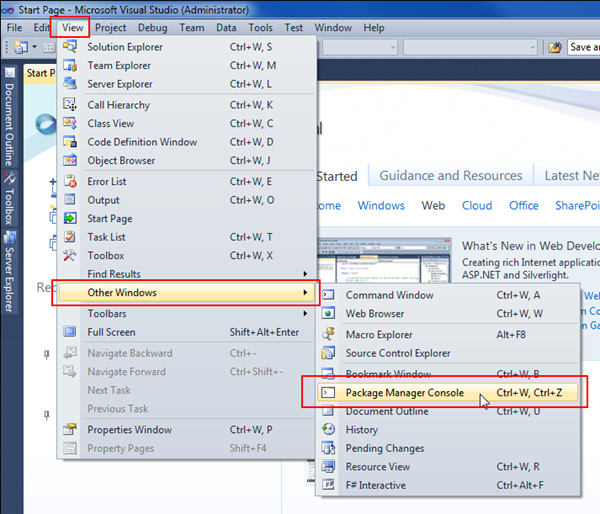
From here you get a nice, friendly command line window:
PM>
This is a PowerShell console so the standard pattern of commands is available with the “-package” suffix. For example, to see what’s available, try List-Package:
PM> List-Package
Id Version Description
-- ------- -----------
Adam.JSGenerator 1.1.0.0 Adam.JSGenerator helps producing snippets...
Agatha-rrsl 1.2.0 Request/Response Service Layer for .NET
AntiXSS 4.0.1 AntiXSS is an encoding library which uses...
Antlr 3.1.1 ANother Tool for Language Recognition...
Antlr 3.1.3 ANother Tool for Language Recognition...
PM>
Nice! OK, Let’s open up a new ASP.NET MVC App:
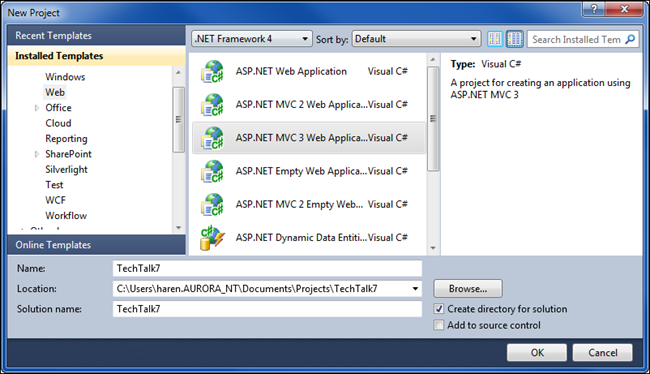
And throw together a simple MVC app:
Model:
namespace TechTalk7.Models
{
public class Idea
{
public int ID { get; set; }
public string Name { get; set; }
}
}
Controller:
namespace TechTalk7.Controllers
{
public partial class IdeaController : Controller
{
private static List<Idea> Ideas = new List<Idea>();
public IdeaController()
{
Ideas = new List<Idea>() {
new Idea() { ID = 1, Name = "Brush your teeth" },
new Idea() { ID = 2, Name = "Study hard" }
};
}
public virtual ActionResult Index()
{
return View(Ideas);
}
}
}
View:
<h2>Index</h2>
<ol>
<% foreach (TechTalk7.Models.Idea I in Model)
{ %>
<li>
<!--old way, without T4
<%=Html.ActionLink(I.Name, "Details", new { ID = I.ID }) %> -->
</li>
<%} %>
</ol>
Output:
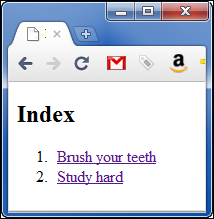
It works! Now let’s improve that view code by trying out that fancy T4MVC stuff I’ve heard so much about:
PM> Add-Package t4mvc
Successfully added 'T4MVC 2.6.30' to TechTalk7
PM>
That was easy. But what just happened? It looks like some files were added:

Sweet! Now I have T4MVC all ready to go and can do neat things like this:
<ol>
<% foreach (TechTalk7.Models.Idea I in Model) { %>
<li>
<!-- *old way*, without T4-->
<%=Html.ActionLink(I.Name, "Details", new { ID = I.ID }) %>
<!--new way, *with* T4-->
<%=Html.ActionLink(I.Name, MVC.Idea.Details(1)) %>
</li>
<%} %>
</ol>
Better. No more typo-prone strings, clunky object initializers, and it’s even a little shorter.
Soon I’ll be checking out the Spark View Engine, too. With that, my code above could be replaced with something like this:
<viewdata Ideas="List[[TechTalk7.Models.Idea]]"/>
<h2>Index</h2>
<ol>
<li each="var I in Ideas">
${Html.ActionLink(I.Name, MVC.Idea.Details(1))}
</li>
</ol>
That looks pretty nice.
