How to Take Screenshots from an Android Phone
- Root your phone (ok, that’s not so simple)
- Install “screenshot” from the Market
- Open it up and check the box “Shake the phone to take a screenshot”:
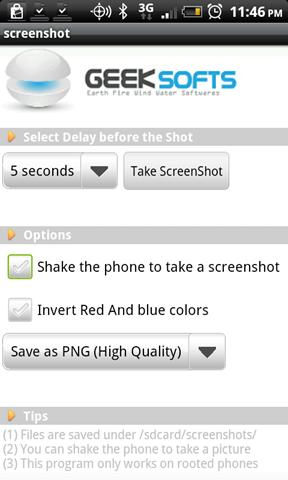
- Shake your phone
Pretty handy!
2 comments
Brad Griffith said on 2010-09-29
Are there any disadvantages to rooting your phone? No more OTA updates, maybe? I’m afraid to do it, but I kind of think I should if I’m going to be a true geek.
Great blog, Michael!
Michael Haren said on 2010-09-29
It’s pretty harmless, actually, and in many cases, I think you can still get OTA updates.
It was a new area for me so I started by following some forums for a few weeks to see how things work and who’s roms to trust. Then when it came time to do it, I sat down with a much more experienced friend who reassured me that I wasn’t going to brick my device.
To-Date I’ve experienced the following advantages to a rooted phone:
-
I was able to flash the Froyo ROM on before the OTA update come around
-
I have a free WiFi tether app I use occasionally with my laptop when I need to get online in a bind
-
I can take screenshots
That’s a relatively boring list, but I’m sure there are other uses out there.
Comments closed
