How Dropbox with Two-Factor Authentication Neatly Handles Application Specific Passwords
I am a long time fan of Dropbox and two-factor authentication (there’s a cool video there that explains what two-factor auth is if it’s news to you). When Dropbox added support for the “pain in the ass but worth it” way of making my data super (SUPER!) safe, I jumped on board.
It didn’t occur to me until today, though, how they handle application-specific passwords. That is, passwords for apps that aren’t aware of this two-factor business.
Google handles this in a pretty straight forward (but painful) way by simply letting you create application specific passwords as you need them:
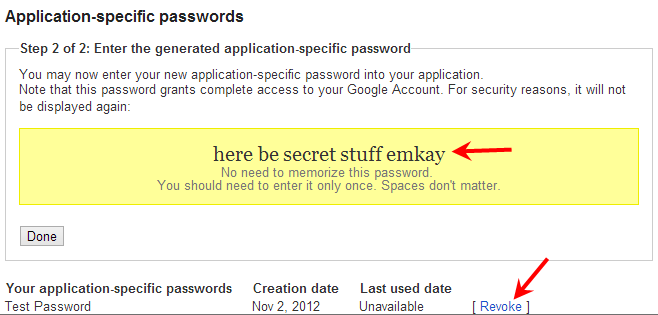
So when my phone’s document scanning app (JotNot) complained that I couldn’t connect it to Dropbox, I realized the issue was that I had added two-factor authentication since I hooked the two things together. So I went looking for a way to generate an application-specific password for the app.
I was surprised that I couldn’t find a way to do this so I turned to Google and found this:
The menu to create application specific passwords doesn’t seem to be directly available, but don’t worry, as soon as you will add a new app, Dropbox will detect the failure to login and email you the link to create an application specific password.
Oh. Alright, let’s try that! I opened up the app and entered my Dropbox login and it failed (expected) and received this in my email:
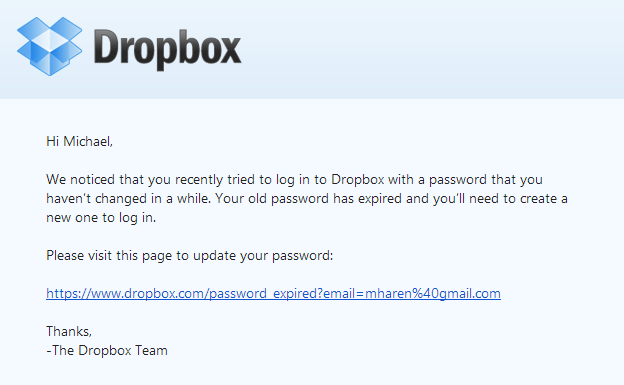
OK, that’s true—my password is probably pretty old. I skipped the link here (phishing and all that) and just went directly to the dropbox website to change my password since apparently it has “expired.” Then I tried to login with my scanning app again. It failed (again, expected) but this time I got this in my email:
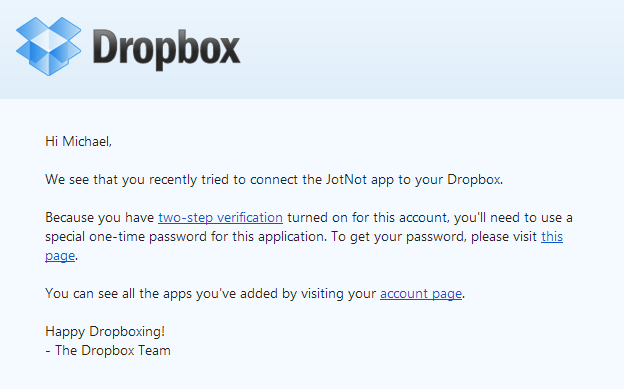
Neat! Let’s do that.
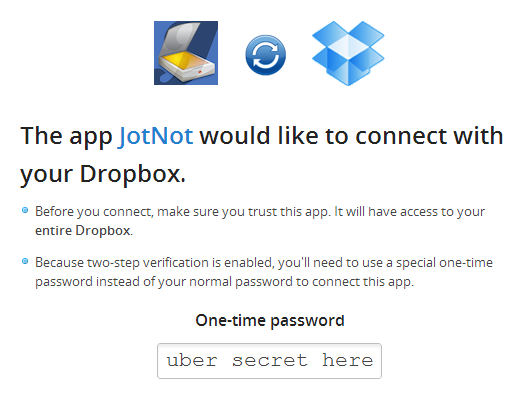
Cool, there is (at least before I sanitized it for this blog) a longish, random password I can enter on my phone.
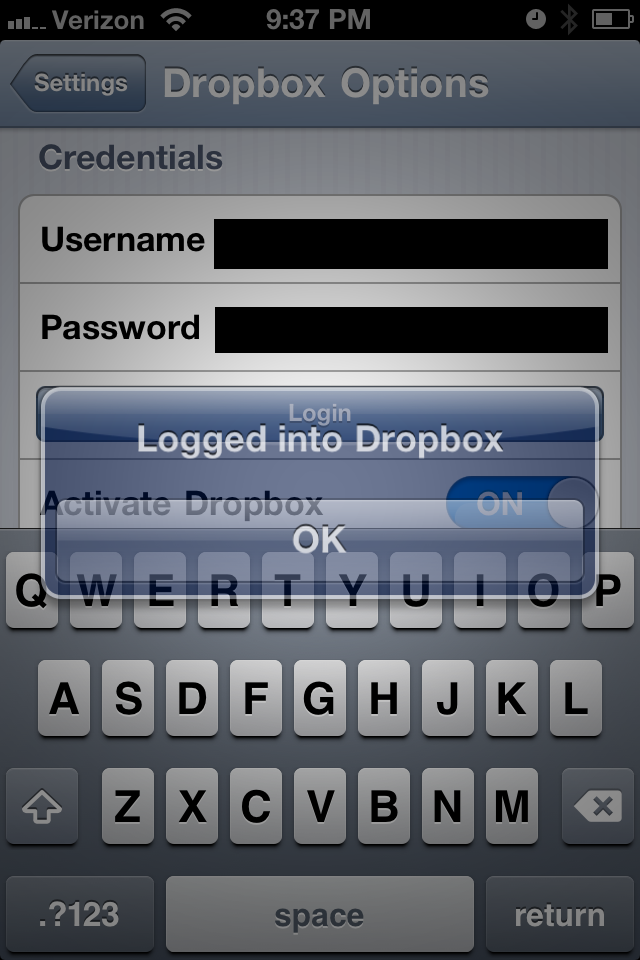
Woot! Now I’m linked up and can continue scanning documents into my Dropbox.
So how do Google and Dropbox compare in their approaches? I really, really like that Dropbox sends you an email when you need an application specific password. This is great because the app itself didn’t give me any useful indication that this was the issue (it just said my login was bad). This is a brilliant idea.
It would be nice if Dropbox allowed me to just go and add the new password without waiting on the email. Or they could at least add a note near their password settings in my profile explaining how this works (or maybe I missed it). Two-factor is a pain (without it, none of the above would have happened), but considering the benefits, and how smoothly it’s been implemented, I highly recommend it.
