Introducing Our Kids to Video Games
Our kiddos have been sharing an iPod we won in a random drawing a while back and they are rocking it. It’s a real testament to the usability of the device. Both the 3- and 5-year old can use it with virtually no help from us (aside from us pre-installing a bunch of age-appropriate apps, of which there are many!).
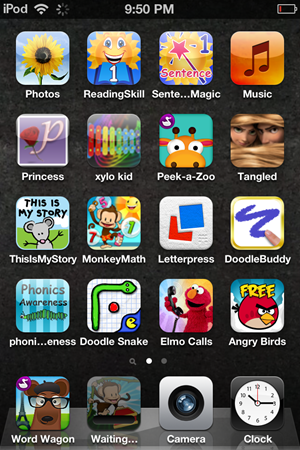
They only really use it in the car on special occasions and are scarily good about taking turns with it.
(Major props to Apple for this one. I never appreciated how great it is having just one button at the bottom to take you home—no matter what—until I saw my kids go crazy with this thing.)
After Thing1 expressed interest in my Letterpress games, I decided to put that on there, too. Yes, I play against my 5-yo in LetterPress. She gets to practice her words and I get to feel good about myself by crushing an opponent for a change. How awesome is that?

Perhaps all of our success with iOS gaming left me unprepared for what happened when we dusted off the Wii and fired up Super Mario Bros. 3 (via the virtual console). (We do a weekly “movie night” and Wife had the idea that we could do swap in “Wii night” every once and a while.)
Before yesterday, my kids have never played a video game that wasn’t on an iOS device, a basic LeapPad, or an absurdly simple story book game on a library computer.
My first surprise was that they didn’t have the slightest inkling of how to hold the Wiimote. This revealed to me that the controllers are only intuitive in “Wii” mode. If you’re holding them sideways (e.g. for classic Mario Bros.), it is not obvious at all what you’re supposed to do, or even where to put your hands or fingers.
The next surprise was seeing how hard it is to learn to coordinate button presses on a remote in your lap to actions on a screen across the room. They would look down and hit a button, then look up to see what happened. But most of the time, the thing that happened had stopped happening and they were confused. Because they were constantly looking up and down, the game didn’t feel interactive or responsive to them. This made learning very difficult.
As I write this I just now realize that except for some limited library computer time, almost all of their interactions with computers have been with the (apparently) far more intuitive touch screens.
We lasted about five minutes before I pulled the plug on Super Mario Bros. and switched to Wii Bowling.
Wii Bowling was another failure. I hoped that the fluid motion of actually pretending to roll a ball would help. Unfortunately, you still have to execute a smooth motion, including button presses and releases, and the kiddos weren’t getting it. We just repeated the same mistakes we made with Mario—they weren’t getting obvious, immediate feedback to their actions.
Finally, in frustration, we tried World Of Goo. Wife and I bought it years ago and beat every level. Did you ever build things with toothpicks and mini-marshmallows? It’s a puzzle game like that but you build structures that reach from one place to another. It’s crazy fun, and very easy to pick up.

This trailer makes it look a lot more fast paced than it really is. There’s no clock—remember, it’s more like toothpicks and marshmallows.
It’s interface is very responsive, very interactive, and very simple.
Thing1 struggled with the controls a little bit, but compared to the other games, she loved it. We worked through the first two levels on Saturday and then beat four more on Sunday. She was begging to play “just one more” when we turned it off. When she woke up today, she wanted to know when I’d be home so we could play more.
Here’s why this game is perfect for us:
It’s easy
This game uses the remote like a remote: you point at the screen. When you do, you get a colored dot that follows you around. This constant feedback is the secret sauce I didn’t realize we needed.
It uses only one button (you hold down “A” to grab a goo ball). And it’s incredibly forgiving if you make mistakes.
At least early on in the game, there’s zero time pressure and nothing is coming to hurt you.
It’s multiplayer
The multiplayer mode is ridiculously simple: you just pick up another remote and join in. You don’t have to pick players or configure anything or even restart the level—you just go. Another dot will show up and everyone can work together.
Tip: Player 1 controls where you are in the world. If their dot gets near the edge of the screen, the screen pans in that direction. Thing 1 could do it, but it frustrated her to find herself flying all over the place. On the second night, I used the Player 1 remote so I could keep the screen panning under control while the kids used Players 2 and 3. They did much better this way.
It’s quick
The first several levels take only a few minutes to solve so things move along at a good pace. And if it all goes badly, you can hit “retry” and start over.
It’s smart
It’s a physics simulation so they’re learning about gravity and construction. They’re learning how to solve problems that require increasingly creative solutions. They’re learning hand-eye coordination. They’re learning how to work together.
Most importantly (so far), they’re learning persistence—that they can solve these puzzles by trying new things and not giving up.
And we adults like it, too!
Try it. It looks like it’s $20 for a universal copy for all platforms but a copy for just iOS or just Android is $5.
External Photo credits:
